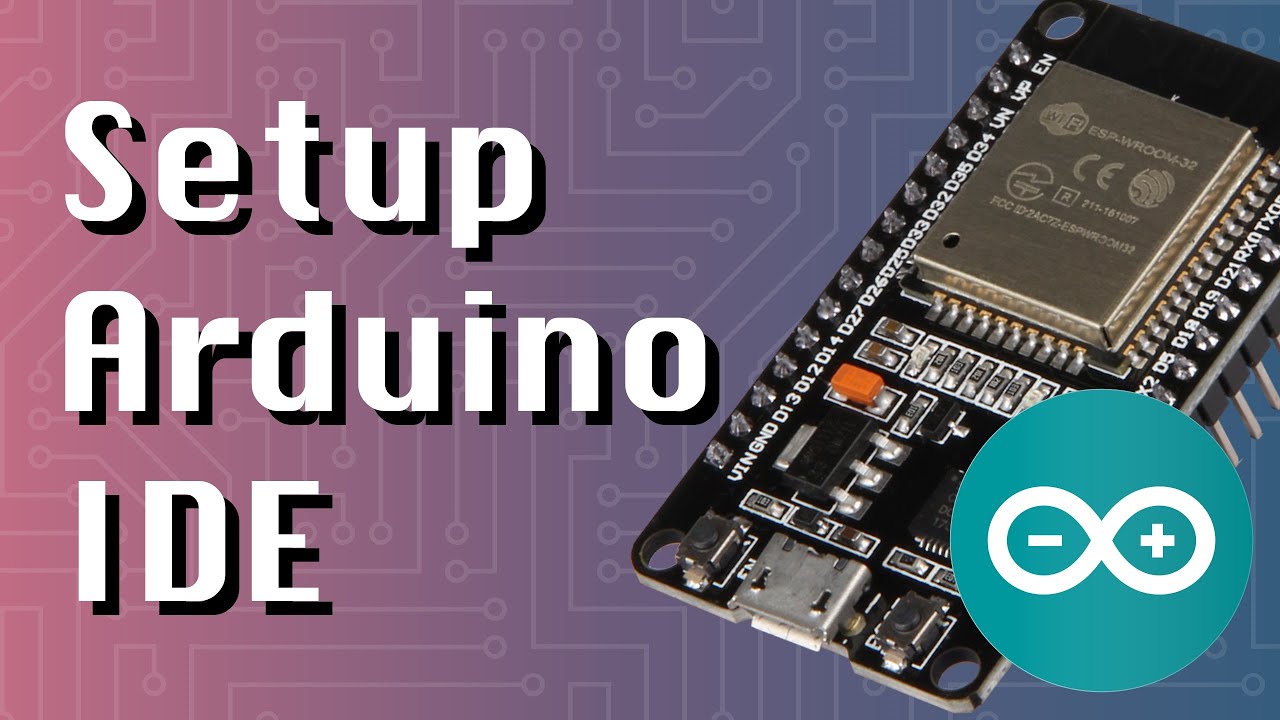Configuring Arduino IDE
By default, the Arduino IDE only supports official Arduino boards. You can easily add support for the ESP32 by using the Boards Manager.
- Go to the Preferences and look for the field "Additional Board Manager URLs".
- Paste this link in there:
https://raw.githubusercontent.com/espressif/arduino-esp32/gh-pages/package_esp32_index.json

Next step it to actually install the required software.
- Head over to
Tools > Board > Board Manager.... - Search for "esp32"
- Select the board and click on "Install".

That's all! The Arduino IDE will take care of downloading the necessary toolchains & setting them up for your machine.
Additional links:
- Arduino IDE download: https://www.arduino.cc/en/main/software
- Source code of the Arduino Core for ESP32: https://github.com/espressif/arduino-esp32